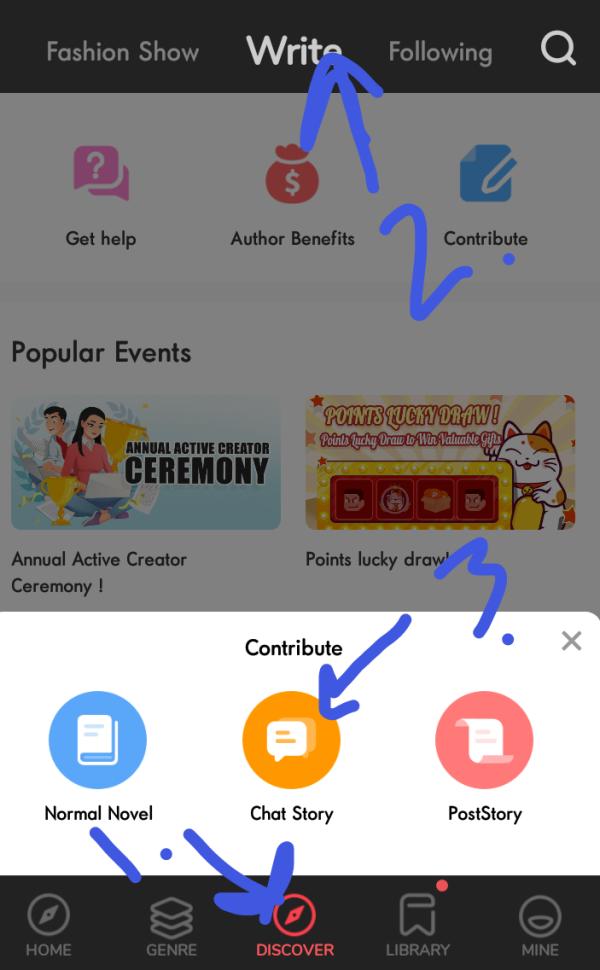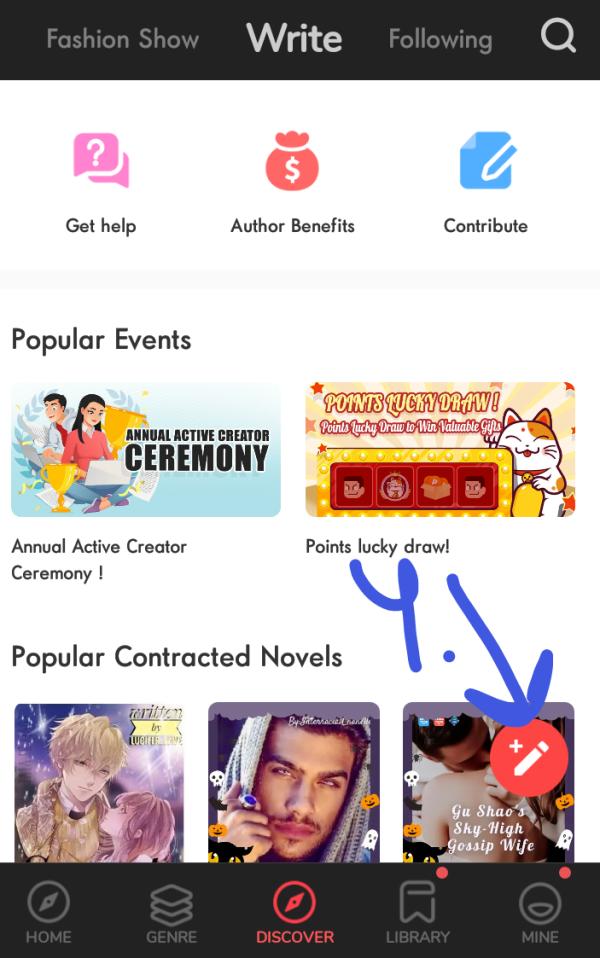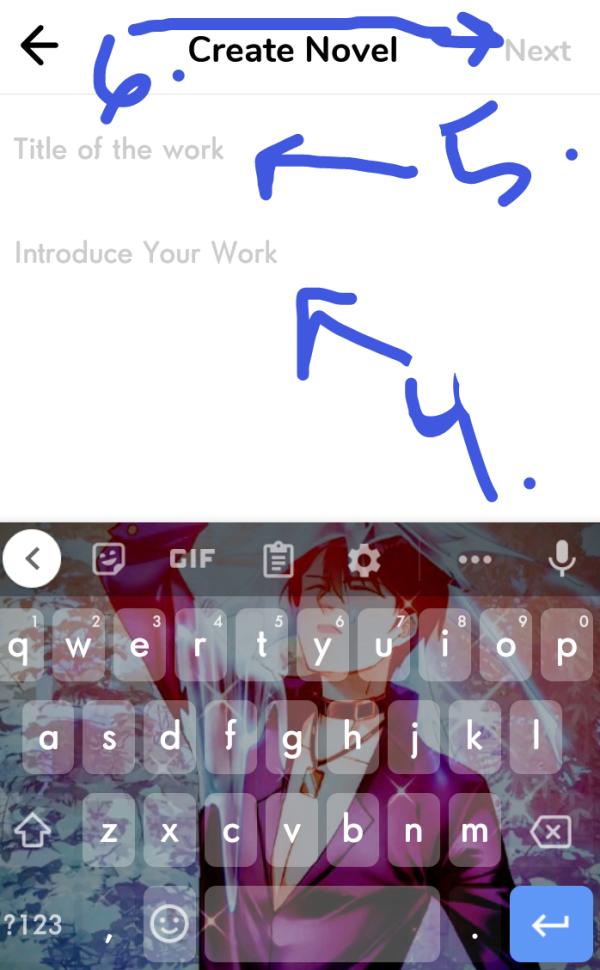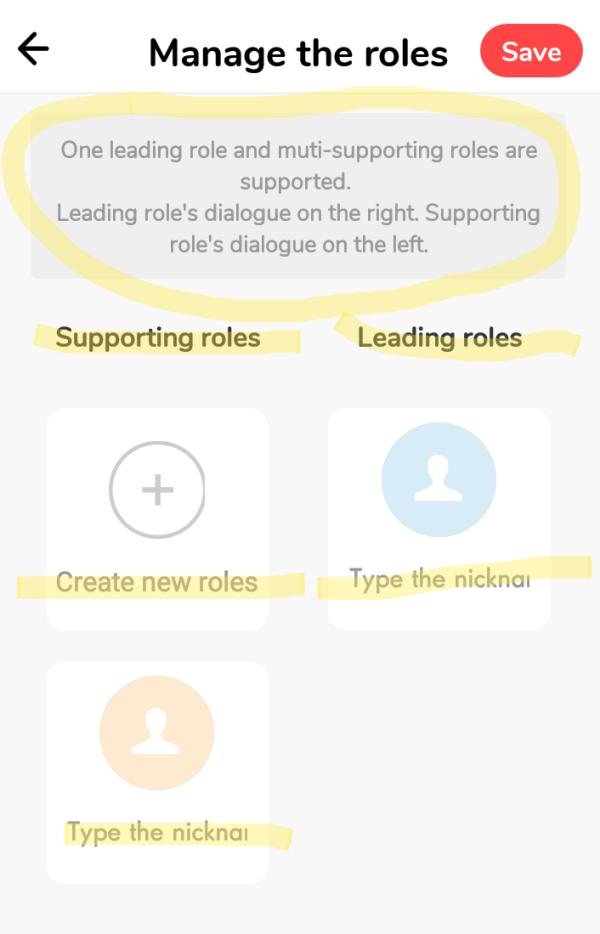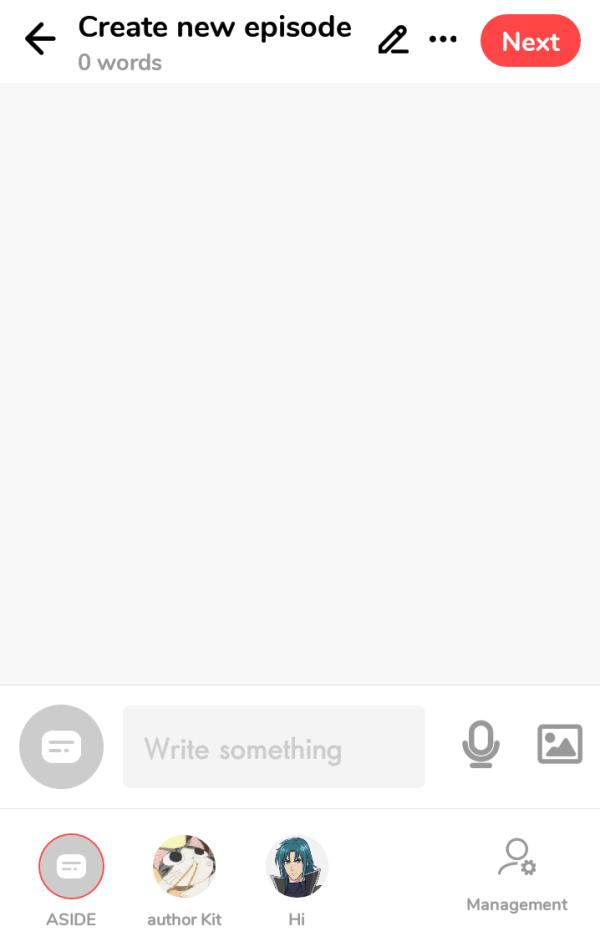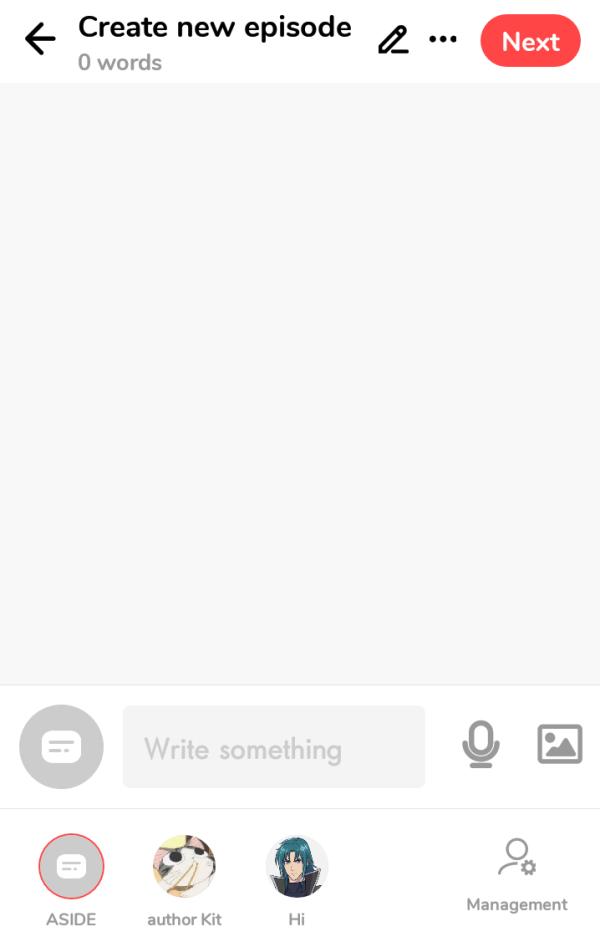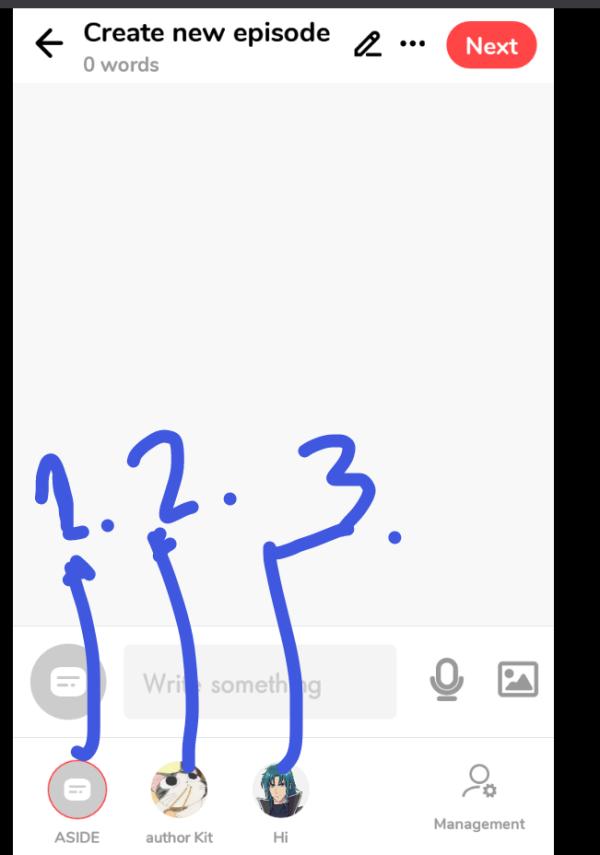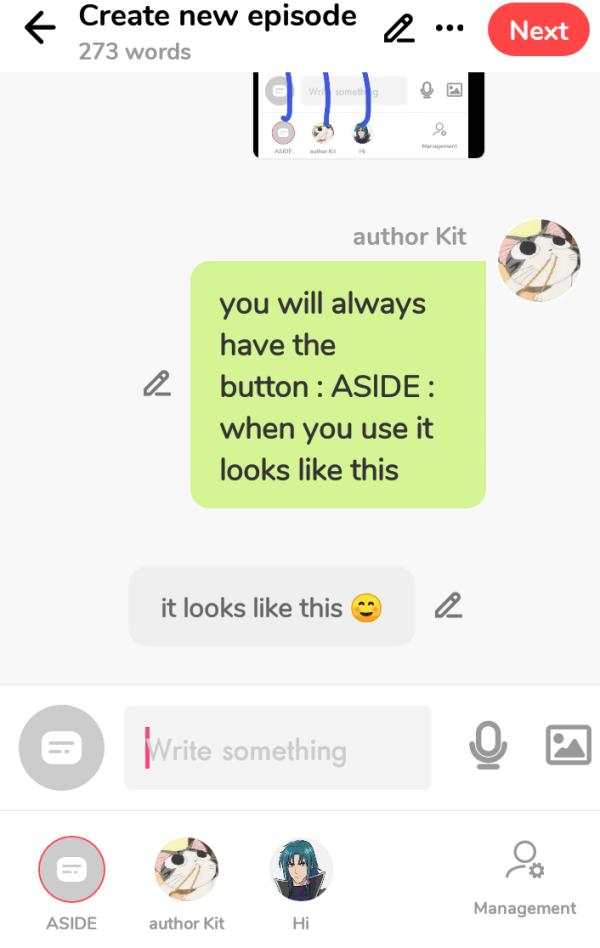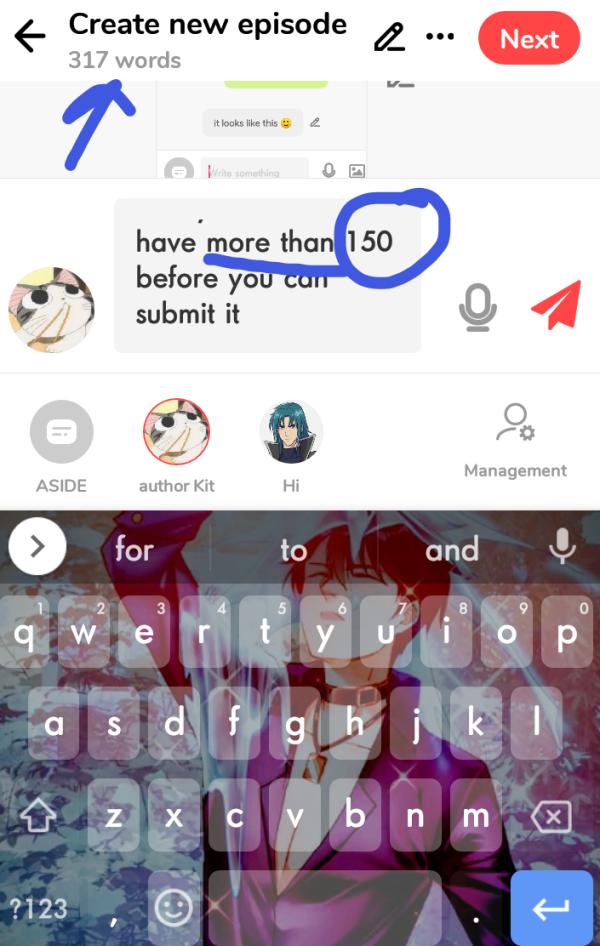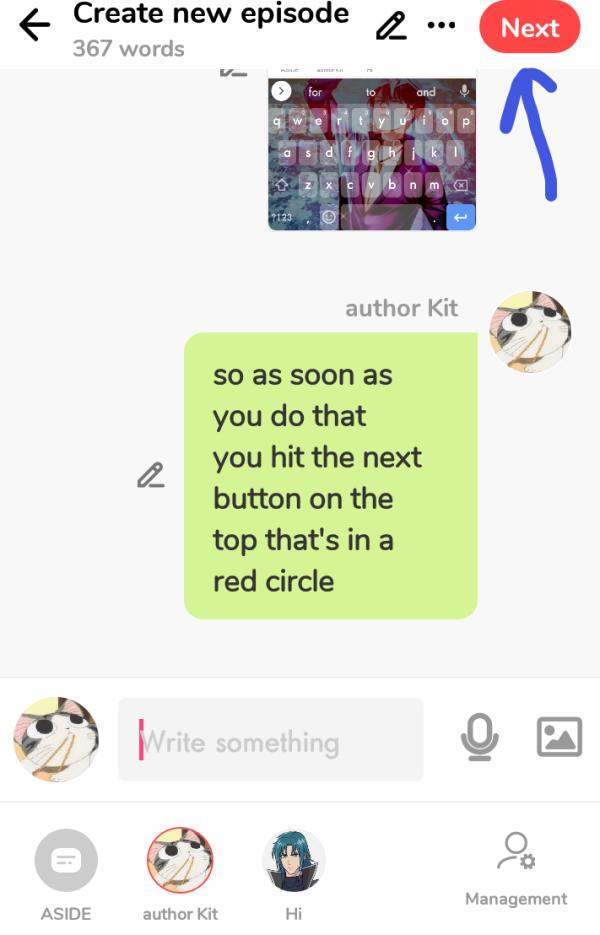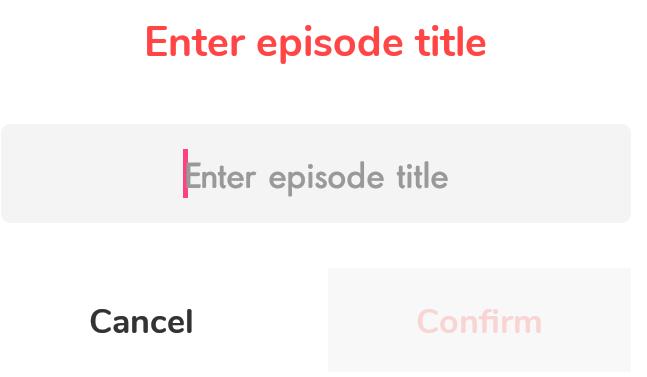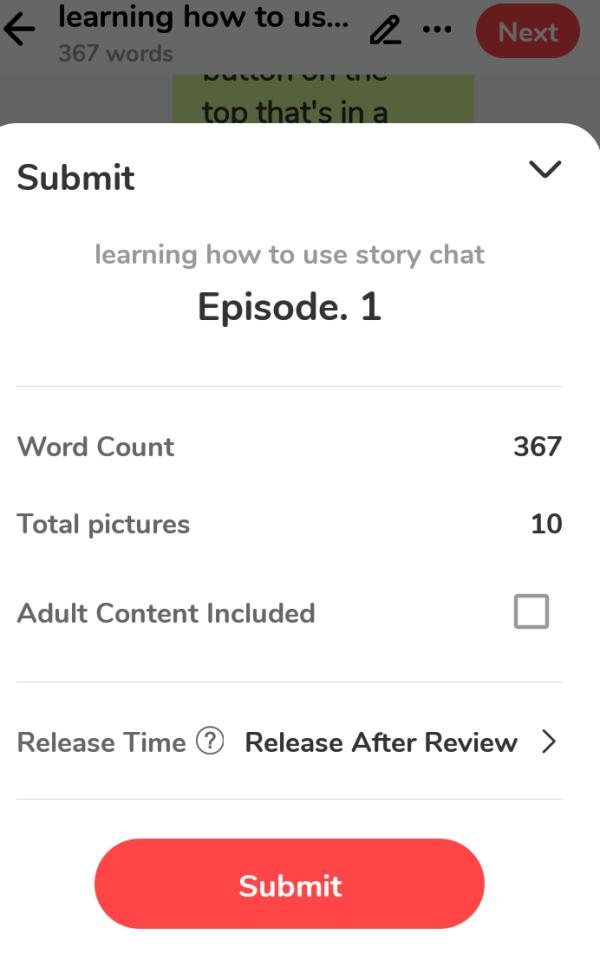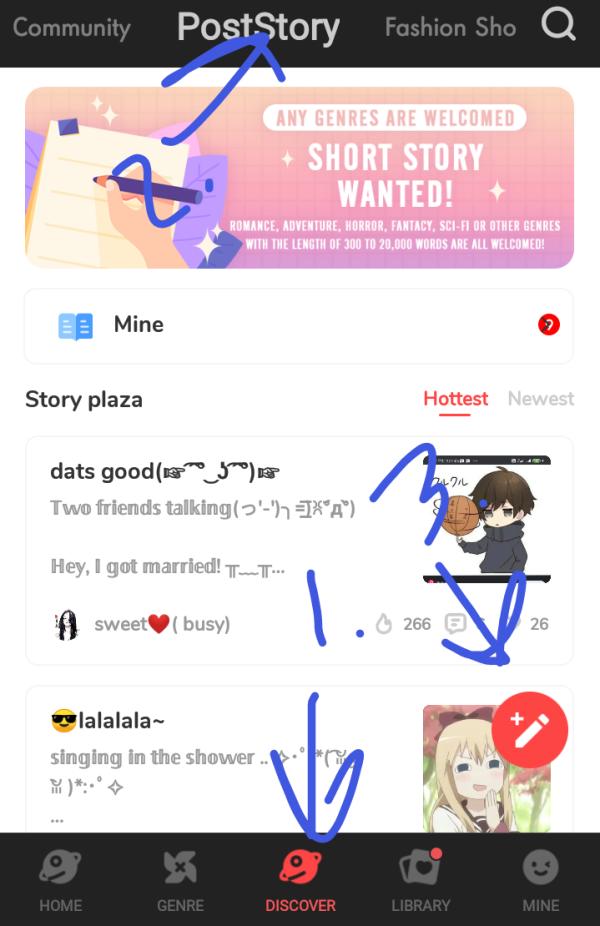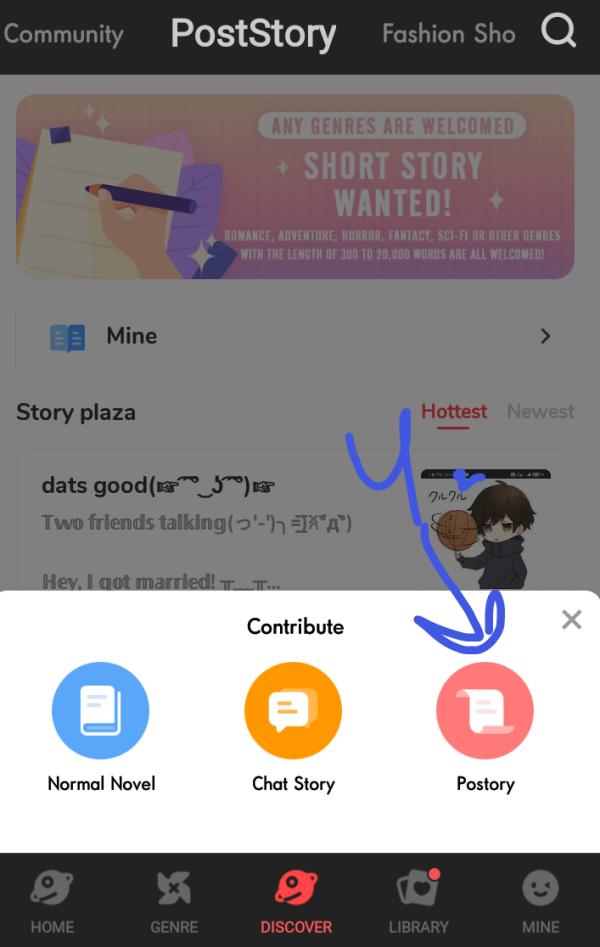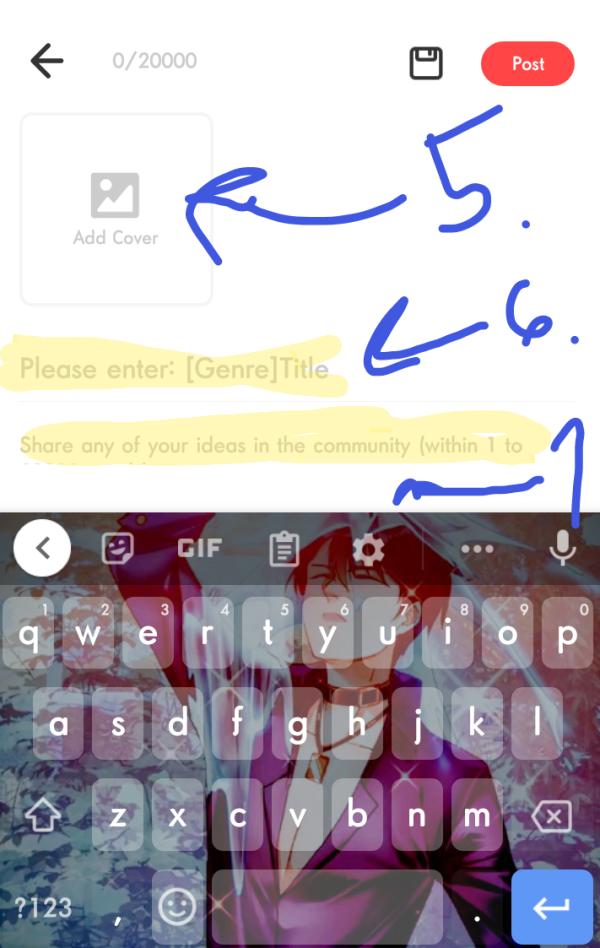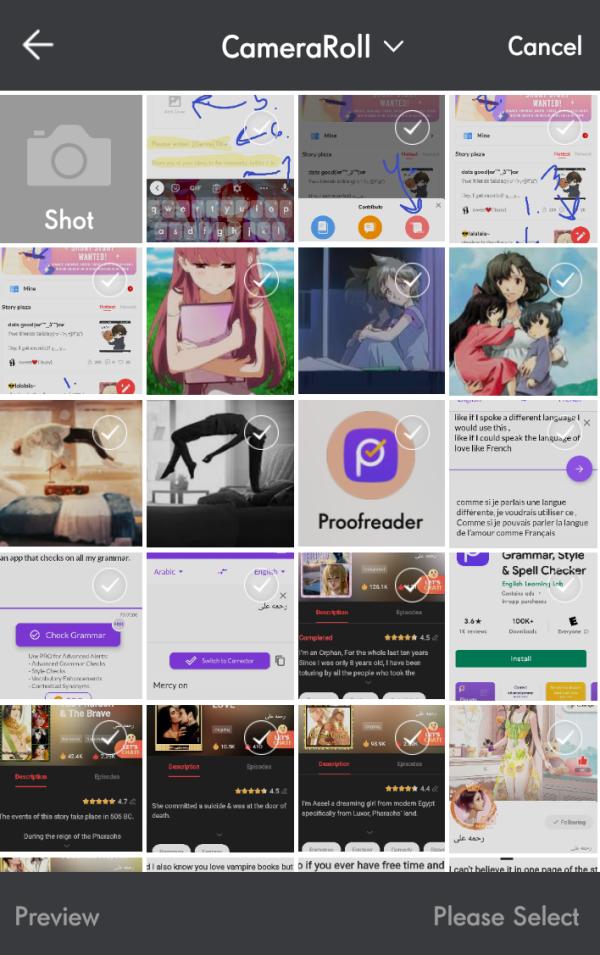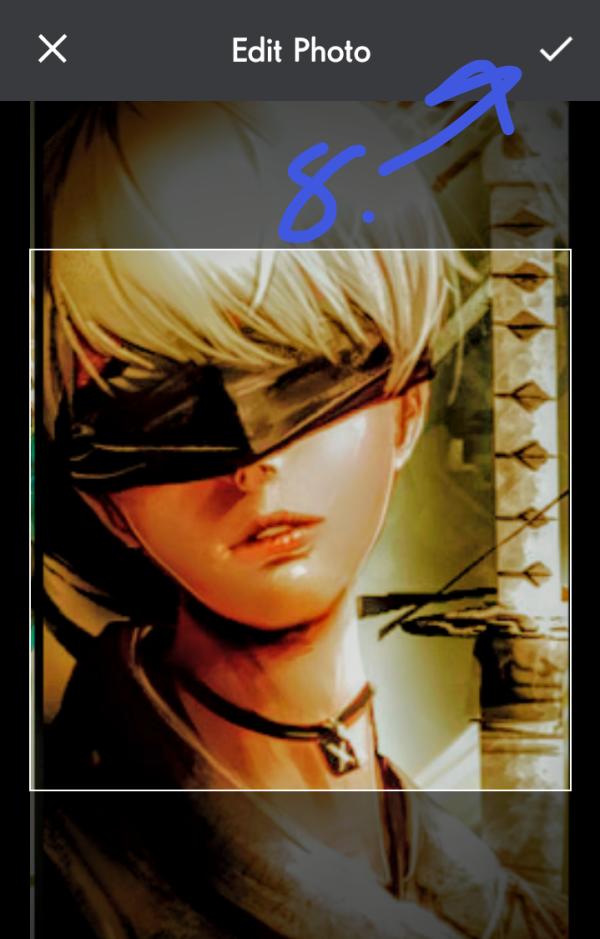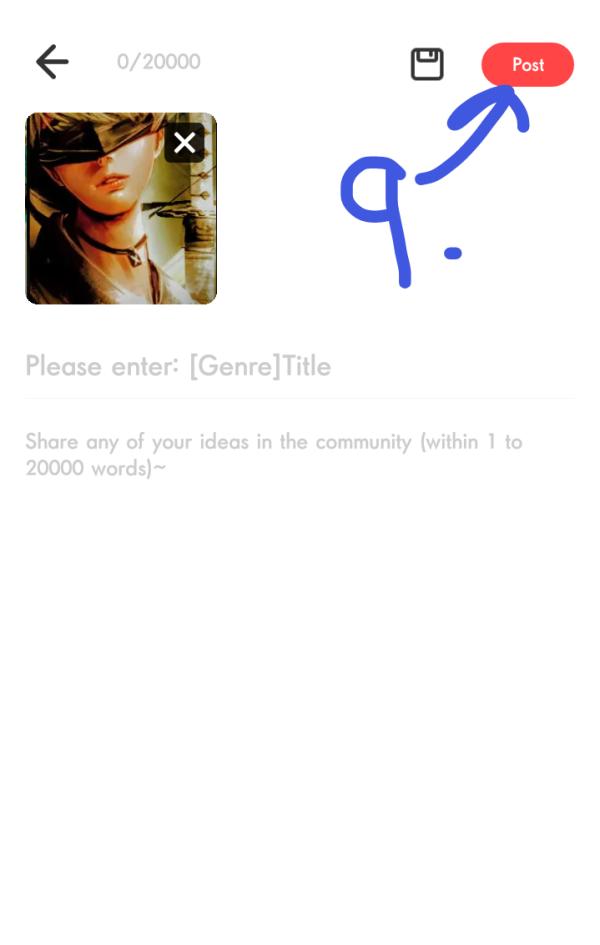Teaching Someone How To Create A Story Chat
learning how to use story chat
author Kit
Hi 😸,
this is for beginner riders if they want to make a chat story 😊
author Kit
the first step is
author Kit
the first thing you want to do is push that compass in the middle
author Kit
then that top 🔝
and then you find the word : write :, you might need to school left and right to find it
author Kit
after you hit it there should be a plus on the bottom of your phone of red big plus
author Kit
it looks like that
author Kit
and then you r able to hit chat story
author Kit
then you will see a page that looks just like this
author Kit
well it won't have those blue on it that's just so I can show you what to do next lol 😜😸,
author Kit
as soon as you finish feeling those two things out then you hit next
author Kit
and then it will give you a page that looks just like this
author Kit
it doesn't have that highlighted though 😜, make sure you read what I have highlighted in a circle carefully ,
author Kit
you have to make sure you have to have more than one character though ,
like you main character and another person,
before it allows you to access the next step ,
as soon as you able to do that it will get you to a page that looks just like this
author Kit
as soon as you see that page you are able to start your first episode of writing 🙂
author Kit
you can switch characters by clicking on the little people on the bottom,
like the picture I'm just about to show you
author Kit
you will always have the button : ASIDE :
when you use it looks like this
now as you can see, win you finishing what your person is saying you hit button to send your message and hit the cement it gives like a little pencil white next to the little chat,
that is how you edit and Flow away
author Kit
as soon as you done with your episode,
make sure you double check the words count,
now you have to have more than 150 before you can submit it
author Kit
so as soon as you do that you hit the next button on the top that's in a red circle
author Kit
and then this will pop up
author Kit
and when you finish that you hit confirm 😸
author Kit
and then this will pop up 😊
author Kit
now if you do adult writing you have to click on that box so it knows to put a lock on it for people that's under 21
author Kit
as soon as you finish that you hit submit and then you have to wait until the app grants you permission to submit your work so people can see it
author Kit
well I hope you have learned how to do this with my simple steps if you could confused just let me know in the comments and if you want me to do something like this again to figure out how to maybe get other readers to follow you just let me know ☺️ and that's how you use chat story 😜
how to make a post story
author Kit
hey someone commented that they wanted to learn how to make a post story 😊
author Kit
I definitely recommend making post stories to help advertise your other stories
author Kit
okay now I'm going to teach u how to make a post story step by step 😊
author Kit
okay the first thing you need to do is
author Kit
you hit discover it's the one that looks like a planet
author Kit
and then you might have to go up and where it has the list of columns like it says daily check-in and then it says like fashion show u keeps schooling until you find post story
author Kit
and then you click it
author Kit
and then you hit the little pencil and then this will pop up
author Kit
and then you click that button that I'm pointing to
author Kit
and then it brings you a page it looks just like this
author Kit
well number five is that's how you add a background,
number 6 is just a title like the genre of the story like if it's a mystery or romance or action or a Syfy story and so on and so on
author Kit
number seven you give a basic description of the story
author Kit
and whenever you do those two you can find a picture for the background
author Kit
you click on that little picture there and then it would take you to your gallery
author Kit
and then you click on the picture you want you can also only do one picture
author Kit
you can also move that little box and make it bigger and smaller you just find a spot you wanted to do and then you just hit that little check mark
author Kit
as soon as you finish those steps
author Kit
you hit that little post button that's red 😊
author Kit
I believe that's it if I remember correctly might have to confirm it I'm not remembering if it does that or not
author Kit
and then it should bring it back to the main page where you can see everyone's post story make sure you hit the button new and if you see your post or you made then you know it worked but if it doesn't let me know and I'll try to see if I can help you
author Kit
Well, I hope this helps for you all.
Love all of you guys stay safe out there
Download NovelToon APP on App Store and Google Play